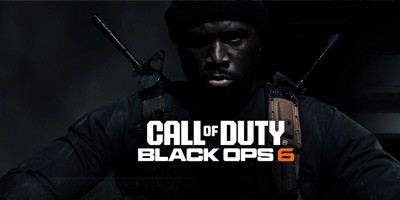
Call of Duty: Black Ops 6
Available Servers
| Region Name | Latency
|
|---|---|
| Europe (Central) | not started |
| UK (London) | not started |
| Ireland (Dublin) | not started |
| USA Central (Ohio) | not started |
| USA West (NorCal) | not started |
| Japan (Tokyo) | not started |
| Australia (Melbourne) | not started |
What does Ping mean in Gaming?
In gaming, ping measures the time it takes for data to travel from your device to the game server and back, expressed in milliseconds (ms). In a fast-paced shooter like Call of Duty: Black Ops 6, low ping is crucial for quick and accurate gameplay responses, as even slight delays can impact your performance in multiplayer or zombies modes. High ping results in lag, making your actions feel delayed and disrupting the flow of combat.
What is a Call of Duty: Black Ops 6 Ping Checker or Tool?
A Call of Duty: Black Ops 6 Ping Checker is a tool used to measure the quality of your connection to the game’s servers. By checking your ping, you can determine how responsive your connection is, which is essential for maintaining fluid gameplay, particularly in competitive multiplayer matches. You can check your ping using in-game network settings or third-party applications that test your connection to Call of Duty servers, helping you optimize your network for the best performance.
What is a good ping for Call of Duty: Black Ops 6?
A good ping for Call of Duty: Black Ops 6 is typically between 20 to 50 ms, providing a smooth and responsive gaming experience. This range allows for quick reactions and minimal lag, which is crucial in competitive multiplayer matches. Pings between 50 and 100 ms are still manageable but may introduce slight delays, while anything above 100 ms can cause noticeable lag, impacting your ability to aim, shoot, and move effectively. Pings above 200 ms are generally considered unplayable for serious competitive play.
How to check Call of Duty: Black Ops 6 Ping?
To check your ping in Call of Duty: Black Ops 6, you can enable network stats in the game’s settings, which display your current ping, packet loss, and other relevant data during matches. This real-time feedback helps you monitor your connection quality. Additionally, you can use online tools and applications designed to test your ping specifically for Call of Duty servers, providing insights into your overall network performance.
Can I lower my Call of Duty: Black Ops 6 Ping?
To lower your ping in Call of Duty: Black Ops 6, use a wired Ethernet connection instead of WiFi to reduce signal interference and maintain a stable connection. Close unnecessary background applications that may consume bandwidth, select servers closest to your location, and ensure your network drivers are up-to-date. Restarting your router, optimizing in-game settings, and managing your network traffic during peak hours can also help reduce latency.
Can VPN lower Call of Duty: Black Ops 6 Ping?
A VPN can potentially lower your ping in Call of Duty: Black Ops 6 by rerouting your connection through a more direct or less congested path to the game servers. However, results vary depending on the VPN provider and the selected server. Some VPNs may add extra latency due to encryption, so choosing a high-speed, gaming-optimized VPN with servers near the game’s servers is crucial for achieving lower ping.
Why do I have lag in Call of Duty: Black Ops 6?
Lag in Call of Duty: Black Ops 6 can result from high ping, server issues, or local network problems such as outdated routers or high bandwidth usage by other devices. Playing on distant servers or during peak times can also increase latency. Ensuring your network is optimized for gaming, using wired connections, and keeping your system in good condition are essential steps to minimize lag and enjoy a smoother gameplay experience.
Multiplayer Modes and New Features
Call of Duty: Black Ops 6’s multiplayer modes bring back classic gameplay with new twists, including omni-movement mechanics that allow for dynamic and fluid combat. This innovation enhances player mobility, making every encounter more unpredictable. With new maps, customizable loadouts, and a range of competitive modes, Black Ops 6 offers an engaging multiplayer experience that caters to both casual and hardcore players.
Zombies Mode and Co-op Experience
The beloved zombies mode returns in Black Ops 6, featuring new maps, weapons, and abilities. The co-op nature of zombies mode requires teamwork and strategic coordination to survive the increasingly difficult waves of undead enemies. Players will need to balance their roles, manage resources, and use new abilities to maximize their chances of survival, making this mode a key highlight of the game.
What’s New in the Call of Duty: Black Ops 6 Storyline?
The storyline in Black Ops 6 delves into a near-future setting where global conflict and political intrigue drive the narrative. Players engage in covert operations and high-stakes missions that shape the outcome of the story. With a focus on tactical decision-making and immersive storytelling, the campaign mode provides a thrilling narrative that expands the Black Ops universe.
Conclusion
Call of Duty: Black Ops 6 continues the legacy of the series with its intense campaign, innovative multiplayer, and engaging zombies mode. Maintaining a low ping is crucial for optimal gameplay, especially in competitive environments. By regularly checking your ping, optimizing your network settings, and staying connected with servers close to your location, you can ensure a seamless and responsive gaming experience in this highly anticipated installment.