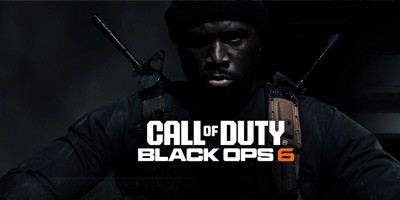Test your ping across various games
Featured Games
What does Ping mean in Gaming?
In gaming, ping refers to the network latency between a player's device and the game server. It is measured in milliseconds (ms) and represents how long it takes for data to travel from your device to the server and back. Lower ping results in faster, more responsive gameplay, while higher ping can lead to lag, making your actions appear delayed. Monitoring ping is crucial for online gaming, as it directly affects the player's experience in games such as first-person shooters, MOBAs, and multiplayer RPGs.
What is a good ping?
A good ping for playing online games typically falls between 10 to 70 milliseconds (ms). Pings under 30 ms are considered optimal, delivering a near-perfect, responsive gaming experience. A ping range of 30 to 60 ms is still regarded as average and provides smooth gameplay without noticeable delays. However, once ping exceeds 150 ms, gameplay can become difficult due to significant lag and delays, which can greatly affect performance and reaction time, especially in competitive gaming environments.
How to check the ping?
Easily Check Your Game Ping! Simply select the game you'll be playing and the test will start automatically. Our tool will ping the server multiple times to provide an accurate measurement of your connection speed. This ping value indicates the time it takes for data to travel between your device and the game server. A lower ping generally results in smoother and more responsive gameplay, ensuring a better online gaming experience across various titles.
Can I lower my ping?
To reduce your ping in online games, consider the following steps: use a wired connection instead of WiFi for more stability, close unnecessary background applications, restart your router to fix connectivity issues, select the server closest to your location, update your network drivers to the latest version, disable VPNs and proxies, switch to a faster DNS server, and explore using ping reduction tools to optimize your connection for smoother gameplay.
Can VPN lower ping?
Using a VPN can sometimes reduce your ping in online games, but the results vary based on individual circumstances. The key advantage of a VPN is that it can potentially reroute your internet traffic through a server that is closer to the game servers, reducing the distance your data travels, which may lead to lower ping and improved responsiveness. However, a VPN can also add encryption and processing overhead, which might increase your ping in some situations. The quality and location of the VPN servers are crucial factors—an improperly configured or distant VPN server could actually worsen your ping instead of improving it.
Why do I have lag in the games I am playing?
Lag in online games can stem from several factors, including network issues like unstable internet connections that cause packet loss and high ping, or Wi-Fi interference, which can be minimized by switching to an Ethernet connection. System performance issues such as outdated drivers, insufficient RAM or graphics power, and overheating can also contribute to lag. Addressing these by updating drivers, upgrading hardware, and ensuring adequate cooling can help. Additionally, optimizing in-game settings, changing DNS servers, using bonding VPNs, and avoiding screen mirroring tools can further reduce lag, leading to smoother and more enjoyable gameplay.